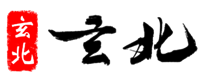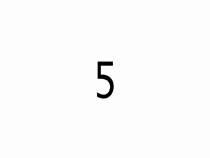【前端笔记】纯CSS实现评级和计数器效果
效果如图所示:

HTML代码:
<div class="rating-stars"> <input type="radio" name="rating" id="rs0" checked><label for="rs0"></label> <input type="radio" name="rating" id="rs1"><label for="rs1"></label> <input type="radio" name="rating" id="rs2"><label for="rs2"></label> <input type="radio" name="rating" id="rs3"><label for="rs3"></label> <input type="radio" name="rating" id="rs4"><label for="rs4"></label> <input type="radio" name="rating" id="rs5"><label for="rs5"></label> <span class="rating-counter"></span> </div>
CSS代码:
body {
margin: 0;
width: 100vw;
height: 100vh;
display: flex;
align-items: center;
justify-content: center;
background-color: #11114e;
background: radial-gradient( circle at 50% 100%, #1d659f, #11114e);
}
body * {
box-sizing: border-box;
}
.rating-stars {
display: block;
width: 50vmin;
padding: 1.75vmin 10vmin 2vmin 3vmin;
background: linear-gradient(90deg, #ffffff90 40vmin, #fff0 40vmin 100%);
border-radius: 5vmin;
position: relative;
}
.rating-counter {
font-size: 5.5vmin;
font-family: Arial, Helvetica, serif;
color: #9aacc6;
width: 10vmin;
text-align: center;
background: #0006;
position: absolute;
top: 0;
right: 0;
height: 100%;
border-radius: 0 5vmin 5vmin 0;
line-height: 10vmin;
}
.rating-counter:before {
content: "0";
transition: all 0.25s ease 0s;
}
input { display: none; }
label {
width: 5vmin;
height: 5vmin;
background: #000b;
display: inline-flex;
cursor: pointer;
margin: 0.5vmin 0.65vmin;
transition: all 1s ease 0s;
clip-path: polygon(50% 0%, 66% 32%, 100% 38%, 78% 64%, 83% 100%, 50% 83%, 17% 100%, 22% 64%, 0 38%, 34% 32%);
}
label[for=rs0] {
display: none;
}
label:before {
width: 90%;
height: 90%;
content: "";
background: orange;
z-index: -1;
display: block;
margin-left: 5%;
margin-top: 5%;
clip-path: polygon(50% 0%, 66% 32%, 100% 38%, 78% 64%, 83% 100%, 50% 83%, 17% 100%, 22% 64%, 0 38%, 34% 32%);
background: linear-gradient(90deg, yellow, orange 30% 50%, #184580 50%, 70%, #173a75 100%);
background-size: 205% 100%;
background-position: 0 0;
}
label:hover:before {
transition: all 0.25s ease 0s;
}
input:checked + label ~ label:before {
background-position: 100% 0;
transition: all 0.25s ease 0s;
}
input:checked + label ~ label:hover:before {
background-position: 0% 0
}
#rs1:checked ~ .rating-counter:before {
content: "1";
}
#rs2:checked ~ .rating-counter:before {
content: "2";
}
#rs3:checked ~ .rating-counter:before {
content: "3";
}
#rs4:checked ~ .rating-counter:before {
content: "4";
}
#rs5:checked ~ .rating-counter:before {
content: "5";
}
label + input:checked ~ .rating-counter:before {
color: #ffab00 !important;
transition: all 0.25s ease 0s;
}
label:hover ~ .rating-counter:before {
color: #9aacc6 !important;
transition: all 0.5s ease 0s;
animation: pulse 1s ease 0s infinite;
}
@keyframes pulse {
50% { font-size: 6.25vmin; }
}
label[for=rs1]:hover ~ .rating-counter:before {
content: "1" !important;
}
label[for=rs2]:hover ~ .rating-counter:before {
content: "2" !important;
}
label[for=rs3]:hover ~ .rating-counter:before {
content: "3" !important;
}
label[for=rs4]:hover ~ .rating-counter:before {
content: "4" !important;
}
label[for=rs5]:hover ~ .rating-counter:before {
content: "5" !important;
}
input:checked:hover ~ .rating-counter:before {
animation: none !important;
color: #ffab00 !important ;
}
/*** INITIAL ANIMATION - Not Necessary ***/
/*** I want to make a loop here ***/
/*
label + input + label:before {
animation: start 0.5s ease 0s 1;
}
.rating-stars:hover label + input + label:before {
animation: none;
}
label[for=rs2]:before {
animation-delay: 0.1s;
}
label[for=rs3]:before {
animation-delay: 0.2s;
}
label[for=rs4]:before {
animation-delay: 0.3s;
}
label[for=rs5]:before {
animation-delay: 0.4s;
}
@keyframes start {
10%, 90% { background-position: 0% 0; }
}
*/over~~~
转载请注明——本文源自【玄北博客】www.xuanbeiweb.cn
免责声明:本站部分文章、数据、图片来自互联网,
如果侵犯了你的权益请来信告知我们删除,否则不承担相应法律责任。邮箱:xuanbei@xuanbeiweb.cn