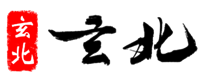pbootcms后台配置留言发送到QQ邮箱教程
1、登陆QQ邮箱,找到设置——账户

2、下拉找到SMTP服务设置,我们是发信,所以第一个和第二个都可以,两个都带有SMTP服务,我们选择第一个点击开启

3、安全验证,我们这里选择发送短信,根据页面提示我们用手机发送短信,完成后点击我已发送

4、记住下面的授权码,复制到剪切板,此授权码用于在网站后台填写到邮箱密码处

5、登陆网站的管理后台,找到邮箱配置,参考下图,填写你的邮箱信息,注意服务器和端口保持和下图一样即可,其余的填写自己的邮箱信息

over~~~





免责声明:本站部分文章、数据、图片来自互联网,
如果侵犯了你的权益请来信告知我们删除,否则不承担相应法律责任。邮箱:xuanbei@xuanbeiweb.cn